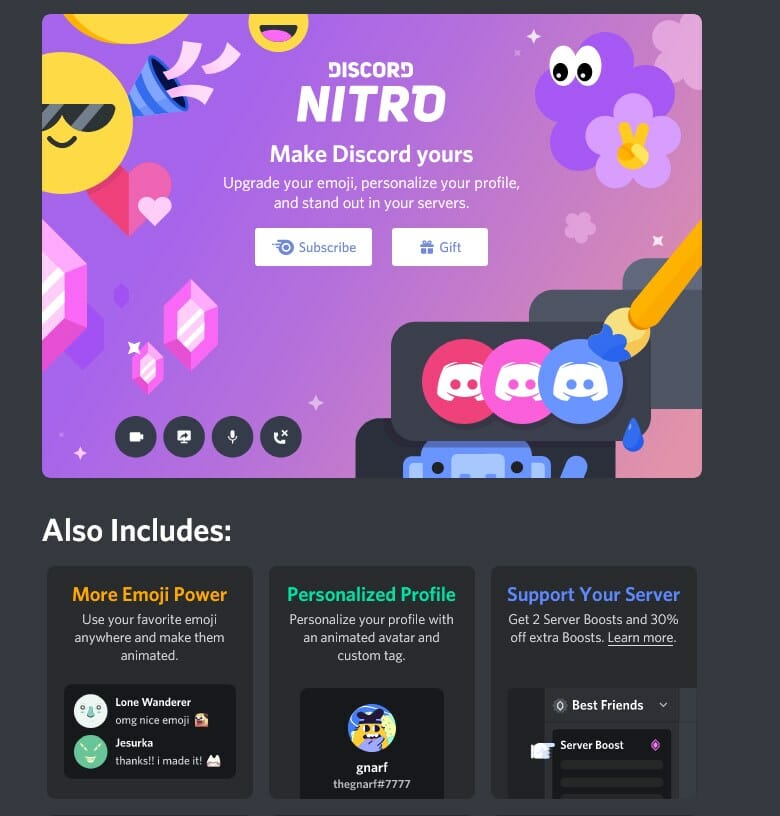Discord is a chat software (chat with keyboard, or “chat” more commonly) available on browser, application for PC, Mac or Linux computers, or mobile and created by the company Discord Inc..
With now 300 million registered users including 100 million assets as of June 2020 (Source: Statista), it is the most used platform to meet and communicate between video game players, but not only. Indeed, many groups of people, companies, and organizations use it because of the quality of its services. Thus, the buzzers, the technology companies in particular, have also started.
Because Discord also and especially offers VOIP (Voice over IP, transmission of voice over the Internet), it allows you to use your microphone and talk with others in the manner of Skype, for example. You can connect to it or use the camera of your device and you can share your screen, or your video game part. In short, everything it takes to communicate effectively these days. And for free.
Discord Server
Discord works a little differently from other software of its kind. When you install it the first time and you create an account, you will find yourself on an empty software, without interlocutor.
You actually have to join a “server” which is a name for a group of people with a common interest. It can be the server “nintendo fans”, that of your company, that “animal crossing players in Quebec”. All reasons are good to get together and share around a topic. To join a server, you must click on an invitation link that can be found scattered on the Internet. Some put their links on the Reddit site, others on Facebook groups, others on their websites to join their community.
Or you create your own server, community and send a link to your loved ones.
It is possible when you have created your server to add bots (diminutive of robots). These are scripts (set of instructions for a computer) that will add functions on a server. For example, classifying users based on the number of messages they post, doing quizes for users, and many other automated functions on a server. You can create and program bots yourself. However to verify that the bots created are indeed yours, and get an image certifying it, Discord Inc. asks these users to scan their identity card or passport. The problem is that one then has no way to ask Discord Inc. to erase the scanned images from their servers, and these are very confidential documents that could turn out to be harmful in the wrong hands (Source: AtlasVPN ). If hackers or malicious employees take it, it can get you into trouble.
Discord Nitro
What is Discord’s business model for being able to serve so many users? Discord claims that subscriptions to its Discord Nitro service are enough for it to live.
The Discord Nitro subscription costs about 10 USD per month and that allows you to use more stickers (animated images),emojis (funny little drawings to express emotions) than the common users. If you are connected to several servers, you can use the emojis of one server, in another server…
There’s also a cheaper subscription at 5 CAD per month with fewer privileges, called Discord Classic.
Apparently only 1 million people would subscribe to Discord Nitro and Classic out of the 100 million active subscribers as of November 24, 2020 ( Source: Forbes ). This remains a huge source of monthly income.
Conclusion
Discord can be recommended to informed teens or adults who know what they are getting into. Its advantages and disadvantages should be borne in mind.
There are very benevolent Discord groups and servers like those of the Virtual Guardians Foundation that make sure to support and help teenagers who wish to confidein each other.
| Age | 3+ | 7+ | 12+ | 16+ | 18+ |
| Neophyte users |  |  |  |  |  |
| Intermediate users |  |  |  |  |  |
| Experienced users |  |  |  |  |  |
For more information about the Dangers of Discord, please see this second article here.