One of the first actions that needs to be done when your child plays Roblox, is to set up parental controls. Although very limited, it allows you to get acquainted with the interface of this game and try to understand the menus.
On computer, from the home page:
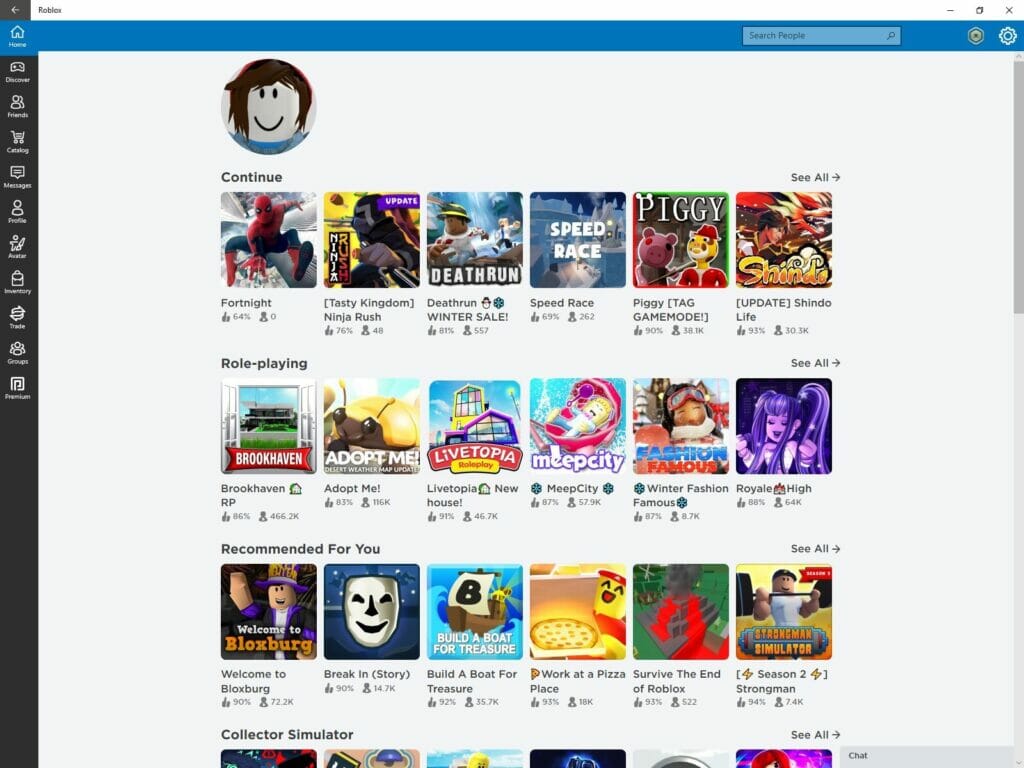
Click on the white gear at the top right:

And then on “Settings” depending on the language of your game.
Then go to “Parental Controls” on the left.
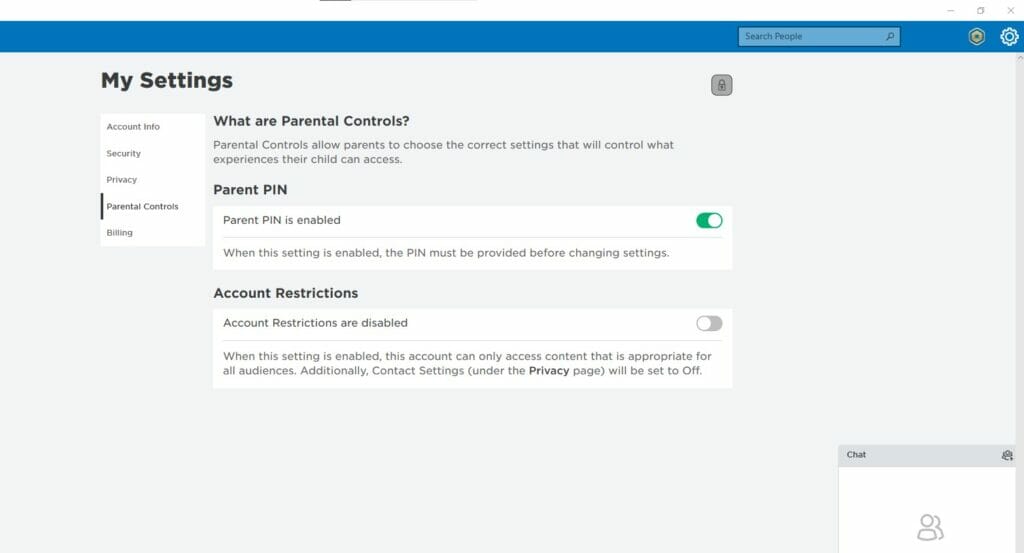
Enable the PIN for parents by setting a number your children won’t know, and restrictions for the account. Restrictions allow you to only show content that is suitable for all audiences to your child.
Last part, in the “Privacy” tab on the left:
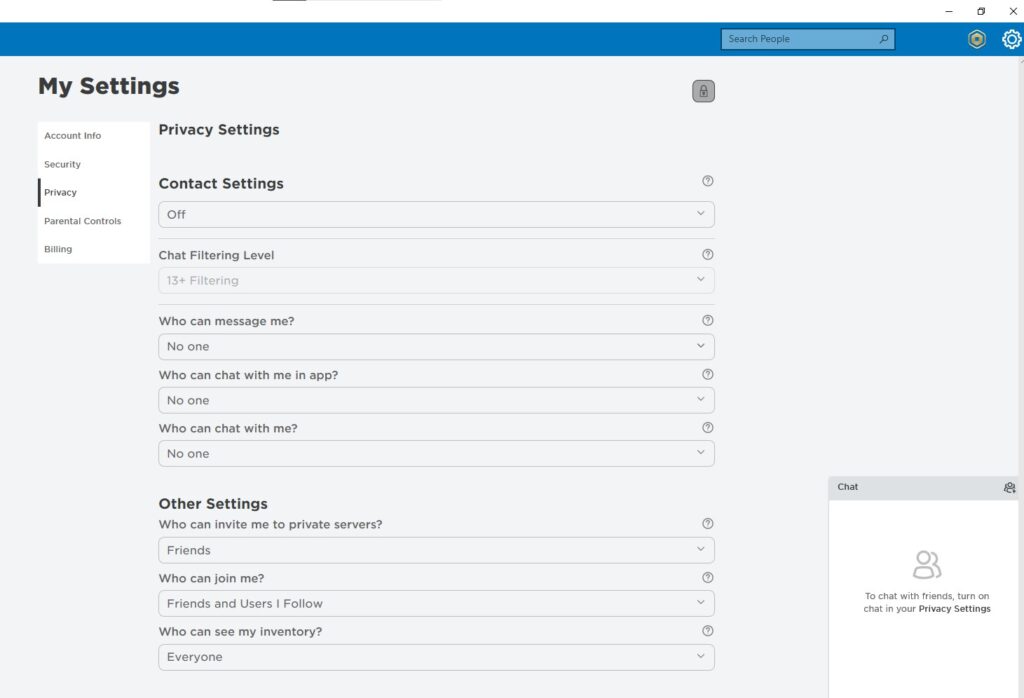
Disable… ALL! 🙂
Put all indicators to a minimum. Normally this should prevent strangers from coming to talk to your children.
Parental controls do not prevent all possible dangers on the Roblox platform, but it already reduces the level of risk.

